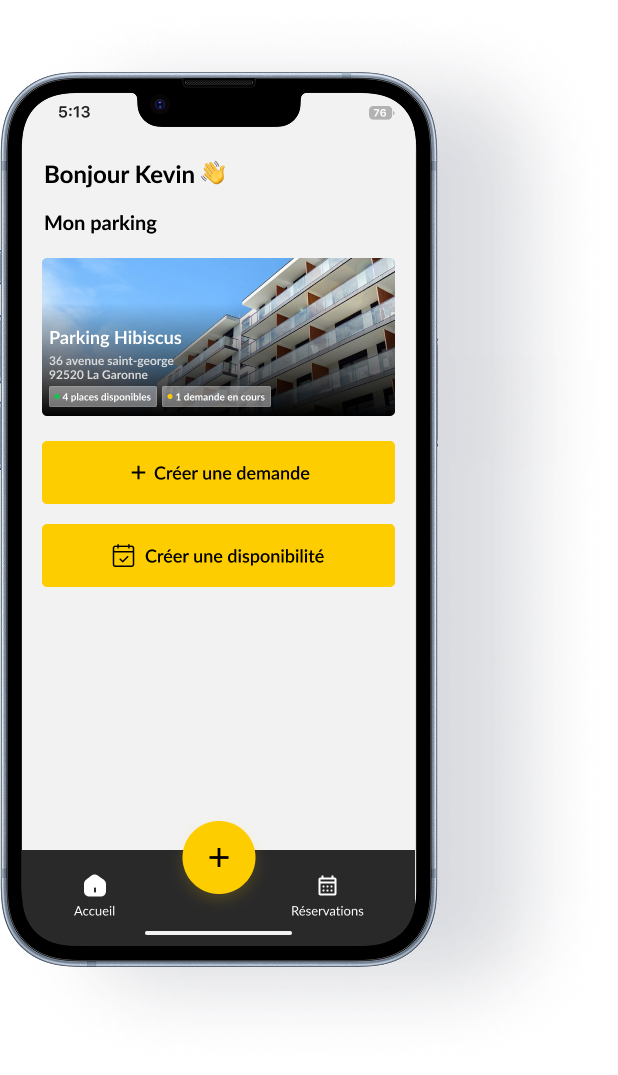Download the Parkshare app
On iPhone and iPad (Safari only)
- Open Safari and go to https://app.parkshare.net/
- Tap the Share icon
- Scroll through the options and choose On Home Screen
- Validate by pressing Add
On Android (Chrome only)
- Open Chrome and go to https://app.parkshare.net/
- An Add to Home screen banner should appear automatically
- Otherwise, at the top right, press the menu button
- Select Add to Home Screen
 Exactly what we needed
Exactly what we neededBefore I would tell my friends to park in my neighbors' spot without asking them and I would put my number on the windshield just in case, now they lend me their spot via the app if they don't occupy their spot for the agreed duration.
 Convenient but no guarantee
Convenient but no guaranteeIt is possible that no neighbor accepts our request for a space, in which case my guests park further down the street as before. On the other hand, if one of them accepts, I open the parking lot for them and they can park in my neighbor's place. It's really convenient!
 Easy to set up
Easy to set upWe have installed Parkshare in several of our residences for our residents and it is a real success! They can lend each other their space in a few clicks, this optimizes the use of parking spaces and avoids empty spaces.
 Safer for my girlfriend and her car
Safer for my girlfriend and her carI live in a neighborhood that is not very busy, I always have a little stress when my girlfriend leaves her car on a street nearby. By parking on my neighbor's spot, she is safer and it's free!